Trading on the BDSwiss Mobile App
Developed in-house to offer you an unmatched mobile trading experience, the BDSwiss Mobile App enables you to fully manage your account and trade hundreds of forex and CFD assets anywhere, anytime. The BDSwiss Mobile App is highly intuitive, super-responsive and can be used for all your trading needs. You can register for an account (if you haven’t already registered on our website), deposit, withdraw, upload your KYC and of course place and monitor your trades on the go.
To start trading on the BDSwiss Mobile App you first need to install the app from the App Store or Google Play. If you haven’t registered for a BDSwiss account, you can do so on the app. If you already have a BDSwiss account just use the same credentials to log in.
How to place a trade:
Step 1: Choose the asset you wish to trade by using the category tabs or the search bar. You will then be able to see a live chart of that asset.

Step 2: Study the chart and decide whether the price of the EUR/USD (for example) will increase or decrease in value in the near future.

Step 3: Adjust your position size in the “Amount” field and place your order. Once you have determined the size of your position, you can also choose to determine at which maximum profit or loss your position will automatically be closed by ticking and modifying the Take Profit and Stop Loss fields.
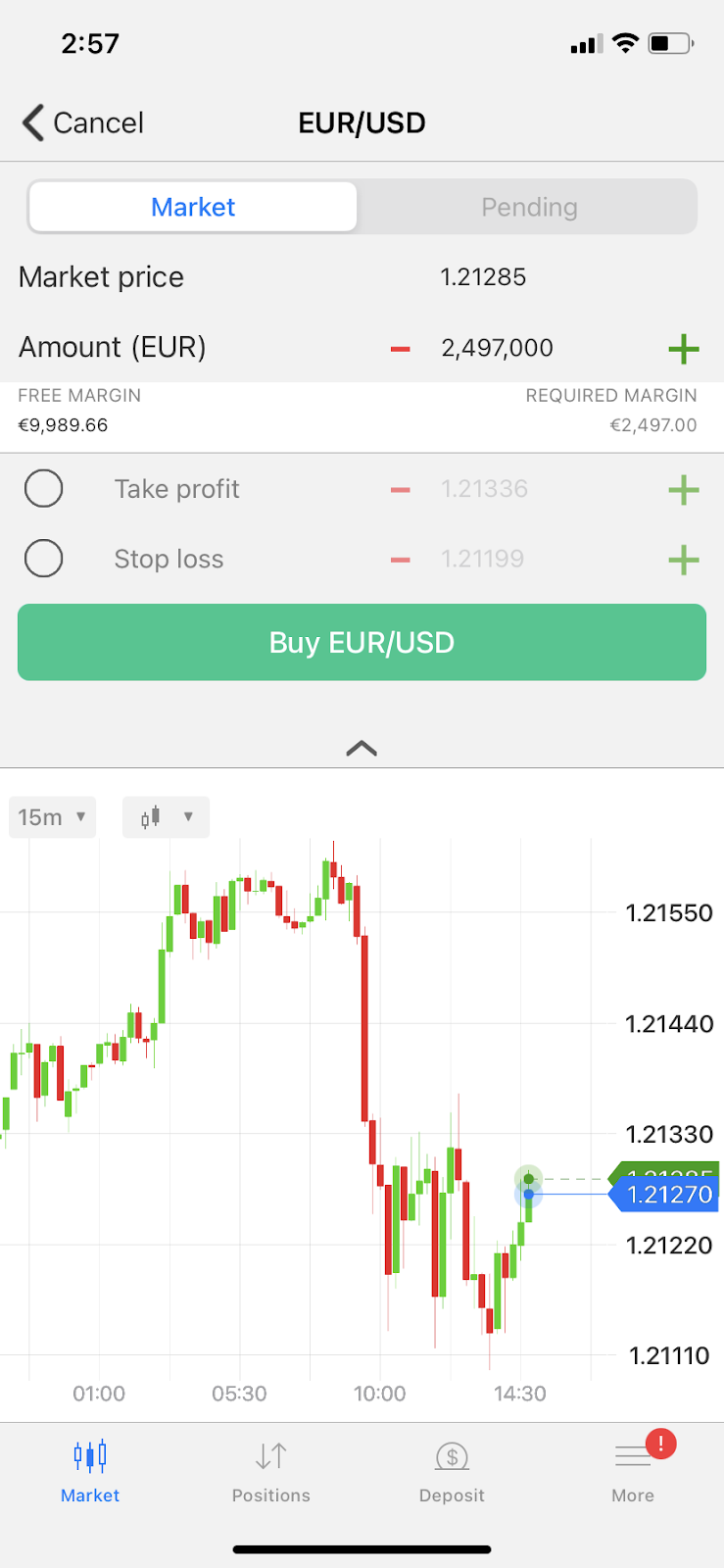
You can keep your position open for as long as you wish, provided that you have enough available balance. You can always monitor and adjust your open positions on the “Positions” tab – here, you will also be able to find an overview of all your Open, Pending and Closed positions. Keep in mind that profits and losses are realised only when the position is closed.


