In order to access your MT5 account on MT5 platform, click on File > Login to Trade Account.
Then you need to enter the live/demo account ID in ‘Login’, the password you used in order to register your BDSwiss account and the server of the account you would like to use.
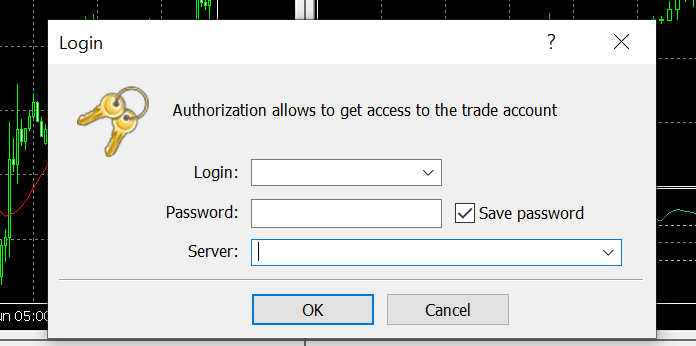
On MT5 app, click on Settings > New Account and then type the company or server name.
You should then enter your live/demo account ID in ‘Login’ and the password you used in order to register your BDSwiss account.
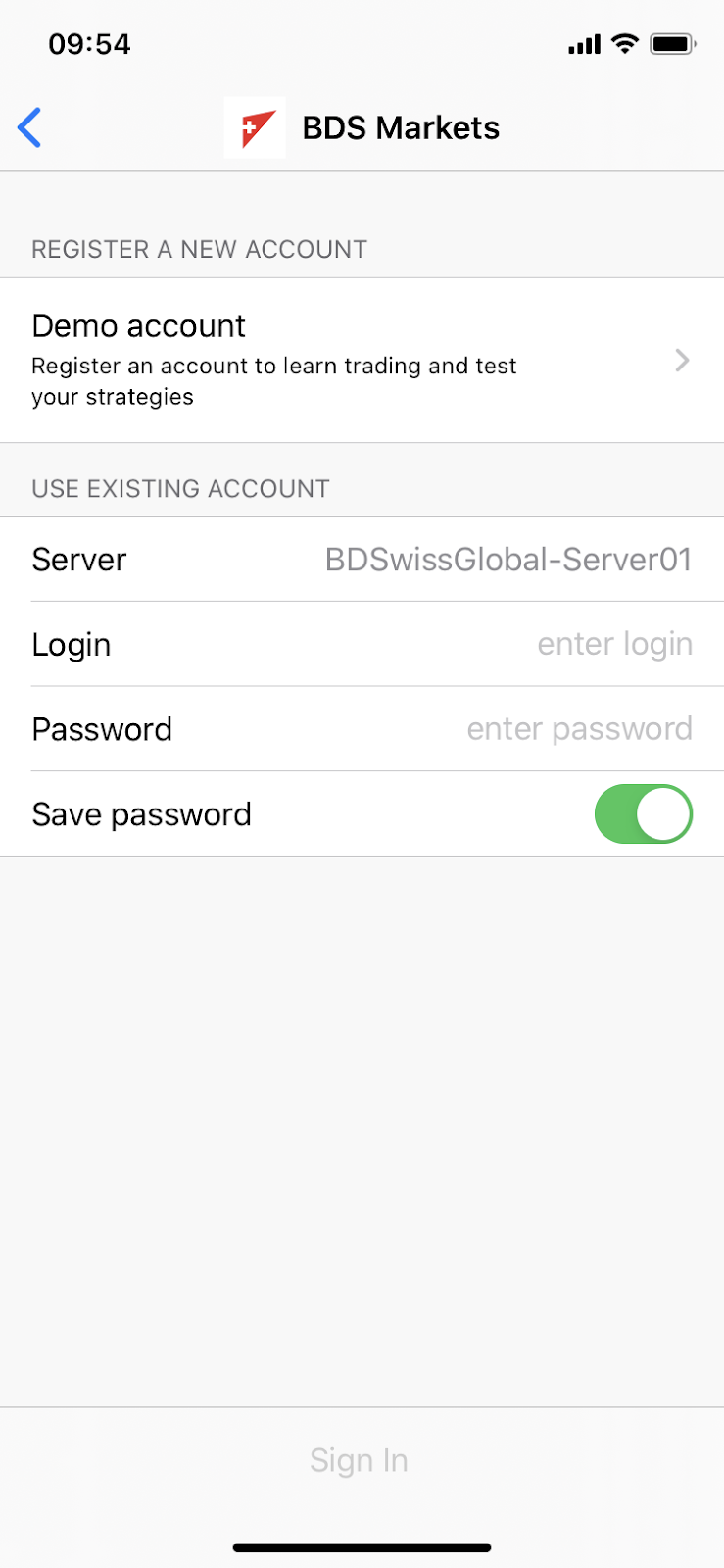
In order to find these details, please log in to your BDSwiss account through our website. Under Accounts, you can see the account number and server that you should use in order to access the account.
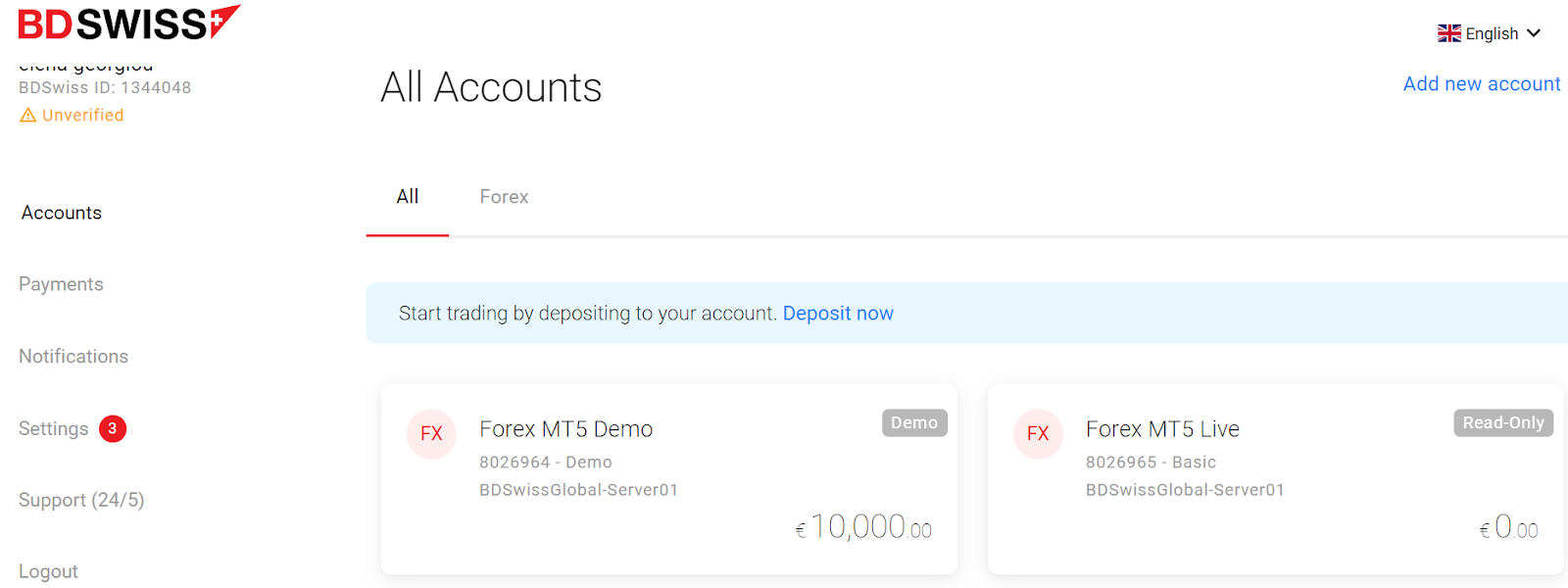
Should you require any further assistance, please contact our Support Team via email at [email protected] or via LiveChat.
‹ Back to Help Center

